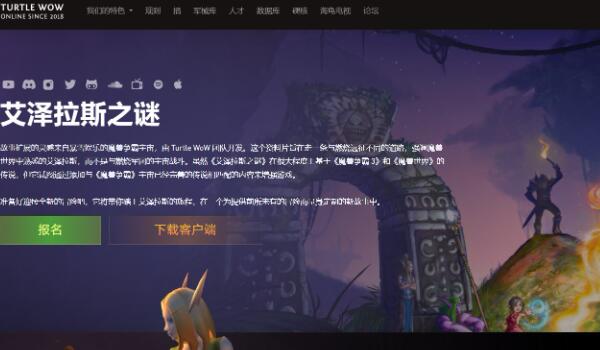魔兽世界乌龟服猎人宏选择推荐 魔兽世界乌龟服猎人宏命令大全
关注+2023-09-25作者:佚名
在魔兽世界乌龟服中玩家是可以设置猎人专属宏的,那么魔兽世界乌龟服猎人宏怎么选择呢?今天PC6小编就来为大家带来魔兽世界乌龟服猎人宏选择推荐。
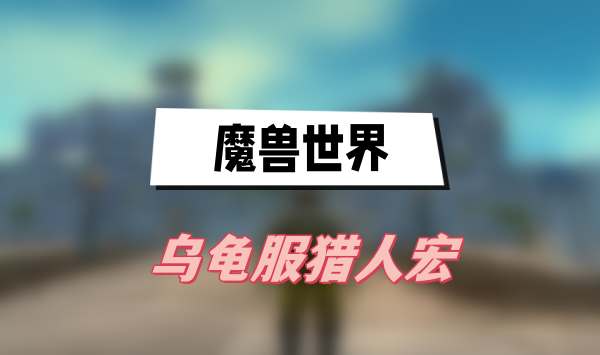
魔兽世界乌龟服猎人宏命令大全
1、风筝
/run C,S=CastSpellByName,{}if IsShiftKeyDown()then C('奥术射击')else for i=1,16 do B={UnitDebuff('target',i)}if B[3]=='Poison'then table.insert(S,1)end end if getn(S)~=0 then C('奥术射击(等级 1)')S={}else C('毒蛇钉刺')end end
2、守护
/run if IsShiftKeyDown()then CastSpellByName('猎豹守护')elseif IsControlKeyDown()then CastSpellByName('雄鹰守护')else CastSpellByName('灵猴守护')end
3、印记
/run AssistUnit('pet')
/run CastSpellByName('猎人印记')
4、养宠宏
/run p='pet'c,h=CastSpellByName,UnitHealth(p)if h==0 then c('召唤宠物')c('复活宠物')elseif h/UnitHealthMax(p)<1 then c('治疗宠物')elseif GetPetHappiness()<3 then c('喂养宠物')Pick upContainerItem(0,1)else c('解散野兽')end

5、多重
/run if IsShiftKeyDown()then CastSpellByName('多重射击')else CastSpellByName('自动射击')end
6、控宠
/run h,a,k,t,m=UnitHealth,TargetUnit,PetAttack,'target','mouseover'PetDefensiveMode()if IsShiftKeyDown()then PetPassiveMode()elseif IsAltKeyDown()then PetFollow()elseif h(m)~=0 then if h(t)~=0 then a(m)k()TargetLastTarget()else a(m)k()end else a(t)k()end
7、近战
/run if IsShiftKeyDown()then CastSpellByName('摔绊')end
/run CastSpellByName('猫鼬撕咬')
/run CastSpellByName('猛禽一击')
/run StartAttack()
8、震荡
/run h,a,c,s,t,m=UnitHealth,TargetUnit,CastSpellByName,'震荡射击','target','mouseover'if h(m)~=0 then if h(t)~=0 then if h(t)==h(m)then a(t)c(s) else a(m)c(s) TargetLastTarget()end else a(m)c(s) end else a(t)c(s) end
/run CastSpellByName('震荡射击')
猎人宏设置方法
1、首先按住esc打开菜单接着点击宏命令设置,然后点击新建将上面的代码复制进去即可。